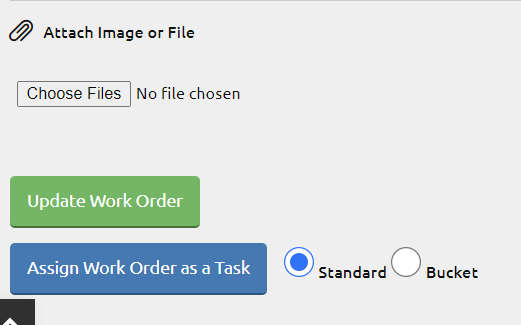Learn how to view incoming work requests and turn them into tasks for the maintenance staff.
Administrators and Asset Managers will receive alerts on their dashboards when a work request comes in. Depending on their setting preferences, the Asset Manager of the asset chosen for the request will also receive alerts via text or email.
When a work request comes in, a little red and white box with a number appears in the Work Request box.
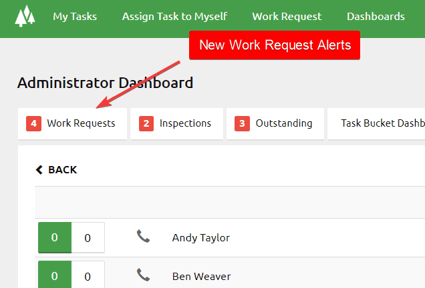
Click that box to see new work requests that came in from individuals or inspections. You can also see assigned work orders, completed work orders, work requests you submitted, and work requests that were denied.

Click on unassigned work requests and choose the work request you want to turn into a task.

Review the information the requestor provided. From there, you can add notes and update the work order, or you can assign it as a standard or bucket task.
To create a task based on the work order click the blue Assign Work Order as a Task. Then create the task as you would any other task.