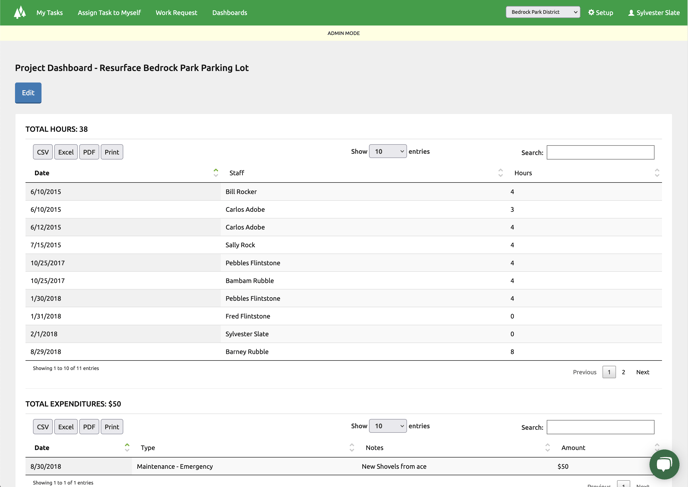Projects
The projects feature allow you to assign any number of tasks to a specific project and then report all tasks as a group. This can be useful for tracking larger projects which utilize various types of tasks.
Creating a new Project
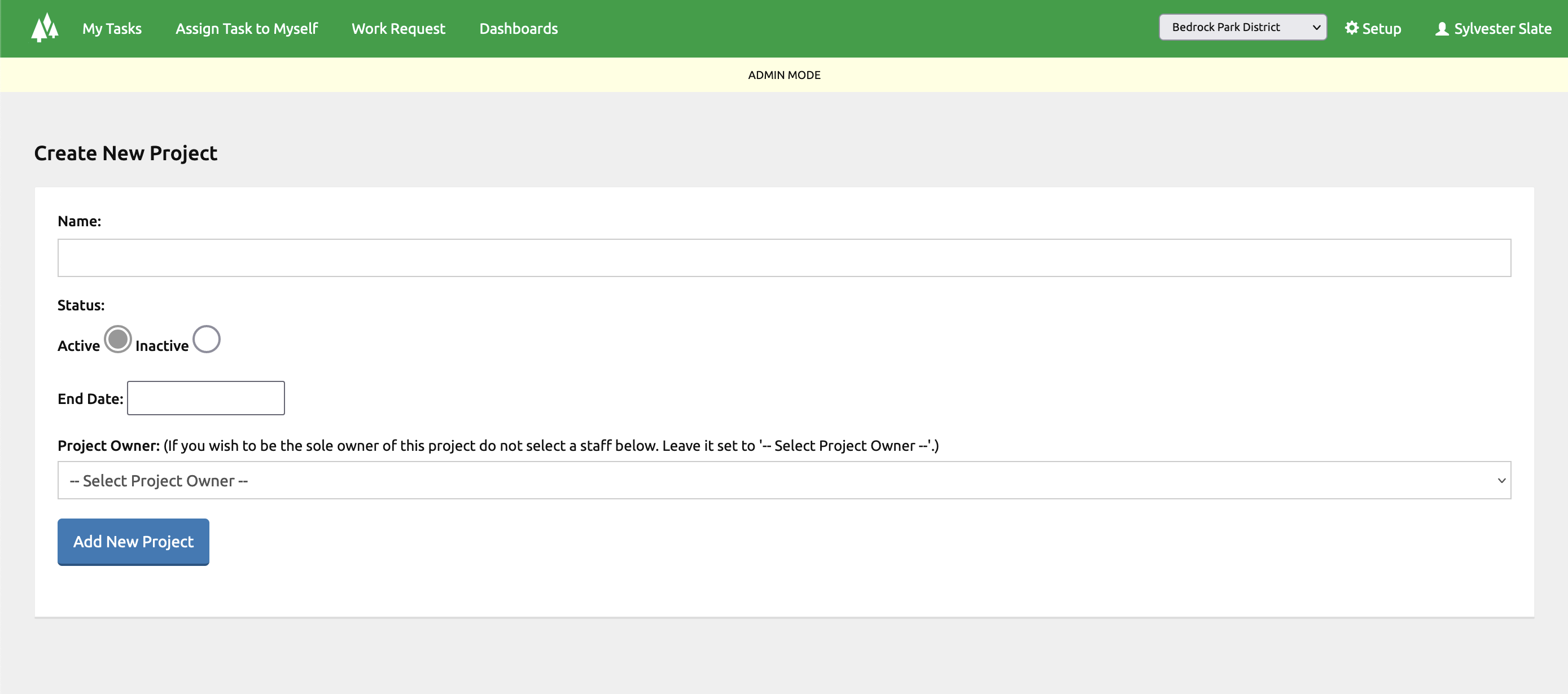
- Administrators and Supervisors can create new Projects via the setup menu > projects.
- To create a new Project click the Create New Project button
- Name your new Project
- Set its status as Active or Inactive (a Project is Active by default)
- Set a Project End Date - this date will remove the option to create a task for your Project. This is typically set to your expected project end date.
- If you wish another use control to this Project you may add another user using the Project Owner dropdown selection
Viewing and Reporting Projects
- Administrators and project owners can view Projects via the dashboard menu > projects.