Bucket Tasks
See Dashboards menu >> Bucket Tasks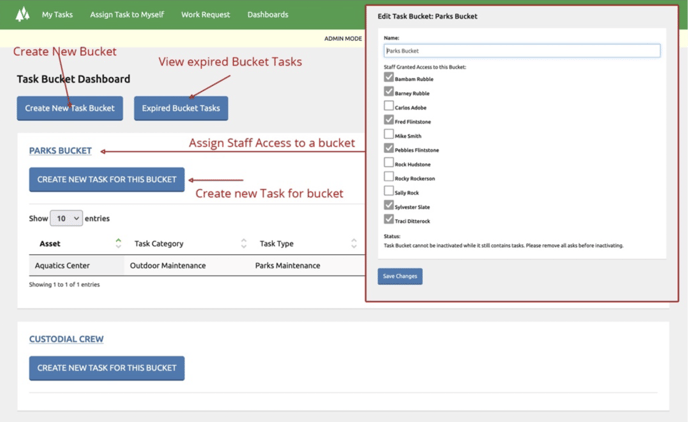 Bucket Tasks are nearly identical in nature to a standard task with the exceptions that a Bucket Task is not assigned directly to a specific user and has no assignment date but rather an expiration date.
Bucket Tasks are nearly identical in nature to a standard task with the exceptions that a Bucket Task is not assigned directly to a specific user and has no assignment date but rather an expiration date.
Bucket tasks require an expiration date instead of a task assignment date. This expiration date defines at what point that task is removed from the bucket. Once a bucket task has expired an administrator can decide to assign that task directly to staff or take other actions on the task.
Approved staff members can “pull” tasks from a given “bucket” to assign them to themselves and complete the task. To pull a task click on the Assign Task button when viewing a bucket task.
An example of a common use of a bucket task: A system administrator could create a “Mowing Crew” bucket and give access to staff who are responsible for mowing tasks. Those staff members can then “pull” a task and compete it themselves any time before the expiration date. This concept is useful for situations where you may not know which staff are available for a given day in the future but want to schedule the task, or if your staff work independently and have the authority to determine what tasks they wish to work on for a given day. A bucket task is also useful as a reminder for long term tasks you don’t want to forget about but aren’t ready to take action.
System administrators can create multiple buckets and give staff access to buckets as needed. Work Orders can be converted to Bucket Tasks and Scheduled Tasks can be assigned as Bucket Tasks.
Administrators will see an alert on their dashboard for any expired bucket tasks.

Staff will see any buckets they have permissions to view on their My Tasks screen.

Not Seeing Bucket Tasks Show Up?
Bucket tasks will appear in a staff's bucket on the day they are due. You could set them to start showing up sooner by setting the number of days before the expiration date that the task becomes visible in the bucket.
For example, you want a playground inspection completed by the end of the month. Someone can pull it from the bucket anytime during the month. You would set the expiration date to be the last day of the month. Then add 30 days before. The task will show up every day that month until someone pulls it from the bucket.
