How to assign multiple staff to a task.
Productive Parks gives you the ability to create crews for any task.
When creating a task, you can choose multiple staff to complete the task. This creates a crew.
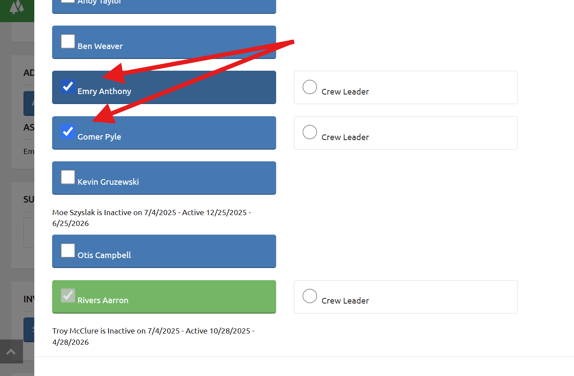
You also have the ability to designate a crew leader. The crew leader will enter the hours and task status for everyone on the crew. This could be as simple as checking the box ”Set for Crew” when the leader completes the task.

Crew leaders can also modify any crew member’s times if someone stayed longer or left earlier. Each crew member's individual hours can be found in the details part of the task.
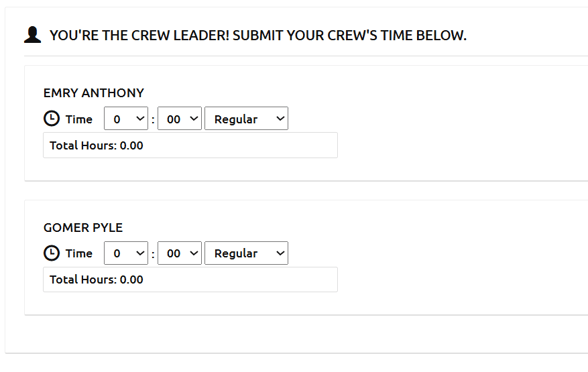
If no crew leader is selected, then everyone assigned to the task has to enter their own hours and task status.
